5. You can draw on it now.
Click double on the first color:
(the black here)
Tileset Tutorial for PSP5 |
We are NOT responsible for any damage on your system
procceed through these instructions cautiously,
and make a backup of your whole HDD first!
There we go !!! |
1. Do you wanna make a tileset with PSP5?
Afcourse you do !!
2. Download this ! And unzip it.
3. Start PSP and open your unzipped file !!!
4. There is your grid !!!
5. You can draw on it now. Click double on the first color: (the black here) |
6. Choose a color. And draw !!
The second color is the transparant one
Never use The first color black on the palette
7. When you're ready you can make a mask
First save the picture you maked as a BMP
in the Jazz2/Tiles directory.
A mask is the same image but without the
parts you want that jazz/spaz/lori walk fore
it. Not that he/she bumps on it !!
Save your mask in Jazz2/Tiles directory but
with ANOTHER filename !!!!
8. Your drawings are ready !!!
9. Start JCS and click on "set"
10. Look good on the screen you'l see
Now. Click on "add".
11. You wil see this screen:
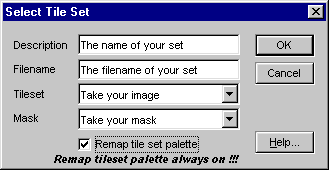
12. When you're ready, click on OK
13. You'l see the same screen as before
But now select your tilesetname and
Click on "build".
14. Click on OK, and your tileset is READY.
The NEW spaz, for © Jazz2City