 First thing for you to do is open "Level Properties" in JCS (see Fig. 1).
Type in a level name there. Be patient, we'll get to the color later
First thing for you to do is open "Level Properties" in JCS (see Fig. 1).
Type in a level name there. Be patient, we'll get to the color later
Fig. 1
Now would be a good time to set the mouse to wherever in the level name you
want the color to be. Click on the spot you have selected.
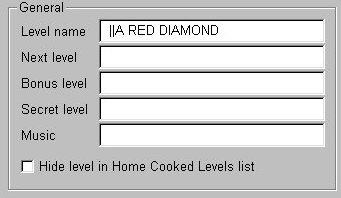 Now you have to press Shift+\ together.
Now you have to press Shift+\ together.
That should generate a pipe character
(A pipe character is an "|"It is NOT an I)
Press it multiple times to generate variations in color (see Fig. 2), etc...
I wont tell you all the color variations and how many pipe characters you
need to type to access them because I'm busy now and I don't want to spend a
lot of time doing it ;)
That should generate your colored level names!
Experement with color variations until you find a color you like.
Fig. 2
Good luck...
B.T.W.: 16-bit color has some baaaad effects on colored level names...